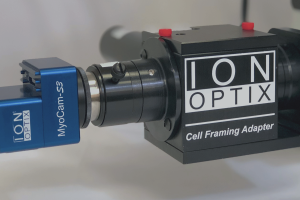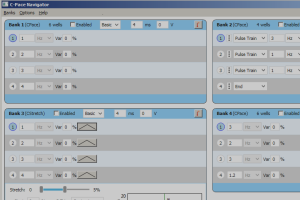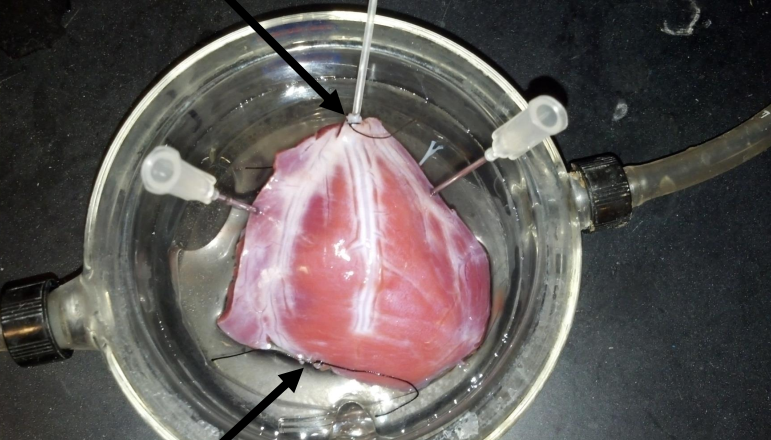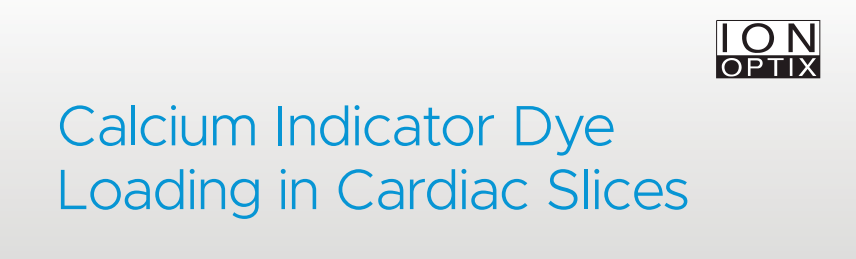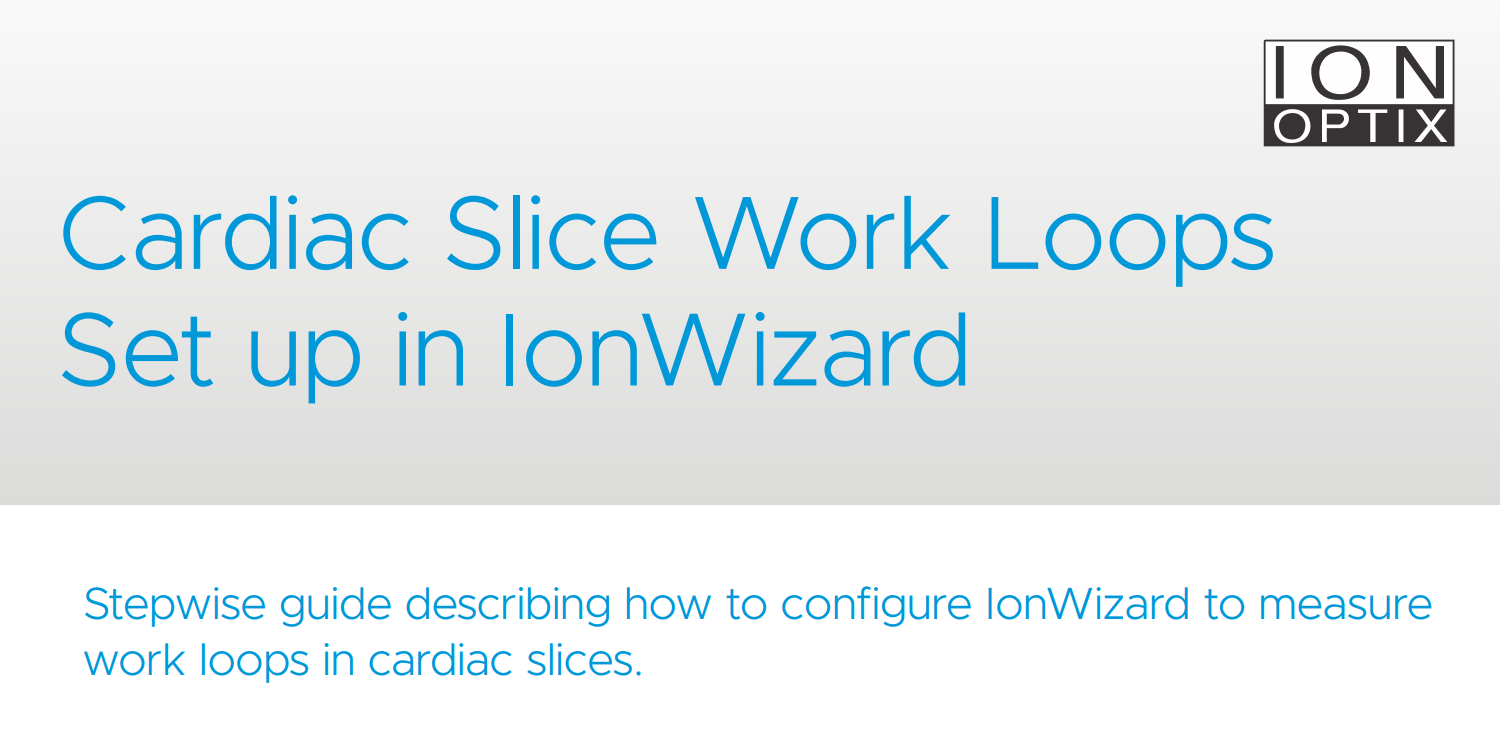Go back to RESOURCES
Testing MyoPacer Outputs
- Set your multimeter to AC voltage (ACV) at 100 volts or greater setting.
- Click on the pulse waveform option on the main menu of the MyoPacer.
- Set the duration to 50 ms and make sure the polarity is set to bipol.
- Exit from that menu and click on the pulse train option from the main menu.
- Set the selected frequency to 19 Hz.
- Click on the Go/Stop option so that it says it running.
- The reading on the multimeter should now reflect the output voltage within a volt or
two. - Another good test is to connect the MyoPacer to a dish with media in it while running at
the above frequency and duration at 10V and observe the media bubbling